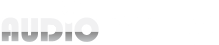How to Set An EQ and Tune Your Car Stereo

Mastering Your Car Stereo: The Ultimate Guide to EQ Tuning for Optimal Sound
When you invest in a car sound system upgrade, the journey doesn’t end with installing new components like speakers or subwoofers. To truly experience the high-quality audio you desire, tuning your car stereo is essential. Proper tuning, particularly when it comes to your equalizer setup, can make a significant difference between mediocre sound and a concert-like experience every time you drive.
The time and effort you put into adjusting your stereo EQ will be well worth it as you enjoy richer bass, clearer highs, and a balanced sound that perfectly matches your preferences.
In this guide, we’ll explore the steps to effectively tune your car stereo, ensuring you get the best possible sound quality from your system.
Understanding Equalizers: The Key to Unlocking Your Car’s Audio Potential
At the heart of your car’s audio system is the equalizer, a tool that allows you to fine-tune different frequency bands to shape the overall sound output. Whether you’re using a basic 3-band EQ or a more advanced multi-band system, understanding how to properly adjust the equalizer settings is crucial for optimizing sound quality.
The stereo EQ can help you balance the highs, mids, and lows, ensuring that your music is free from harsh peaks or muddy lows. Mastering your equalizer adjuster means bringing out the best in every song and making your drives more enjoyable.
Step-by-Step Guide: Setting Up Your Car Stereo Equalizer for Optimal Performance
Tuning your car stereo’s EQ might seem daunting, especially if you’re new to the process, but with the right approach, it’s an accessible and highly rewarding task. Properly adjusting your equalizer ensures that your music sounds its best, no matter what you’re listening to or where you’re driving. Follow these detailed steps and achieve a balanced, high-quality sound that transforms your driving experience.
1. Prepare Your Tools
Before you begin, gather the essential tools needed for tuning your car stereo. Start by downloading a real-time analyzer (RTA) app on your smartphone. This app will help you measure the audio output of your car’s sound system by displaying frequency levels in real-time.
You’ll also need a pink noise generator, which is often included within RTA apps or can be downloaded separately. Pink noise is a type of sound that contains all frequencies at equal intensity, making it ideal for identifying and correcting any irregularities in your car’s audio output.
Tip: Make sure your car is parked in a quiet environment to avoid interference from outside noises during the tuning process.
2. Play Pink Noise
With your tools ready, it’s time to play pink noise through your car stereo. Pink noise generates a consistent sound across all frequencies, from the lowest bass notes to the highest treble. As this sound plays, the RTA app will display a graph that shows the intensity of each frequency band. This visual representation is crucial for identifying any significant gaps, peaks, or dips in the frequency response of your car’s audio system.
Start by setting your equalizer to a flat position – meaning no frequency bands are boosted or cut. This gives you a neutral starting point from which you can begin making precise adjustments.
Tip: Ensure that the volume is set to a moderate level, loud enough to register clearly on the RTA but not so loud that it distorts or damages your speakers.
3. Adjust the EQ
Now comes the core part of the tuning process – adjusting the equalizer settings based on the RTA readings. The goal here is to create a smooth, even curve on the RTA graph, with minimal deviations across the frequency range. Start by addressing any noticeable peaks or dips:
Peaks: These are frequencies that are too loud and can cause harsh or piercing sounds. Reduce these frequencies slightly until they align with the rest of the curve.
Dips: These are frequencies that are too quiet and may cause your music to sound hollow or flat. Gently boost these frequencies to bring them in line with the overall sound profile.
Work through each frequency band, adjusting them in small increments. If you’re working with a multi-band EQ, this process allows for greater precision. If you’re using a basic 3-band EQ, adjustments will be broader, covering larger frequency ranges like bass, mids, and treble.
Tip: Be patient during this step. Small adjustments can make a big difference, and rushing through it might result in a less-than-ideal sound.
4. Fine-Tune for Your Preferences
After the initial adjustments, it’s time to fine-tune the EQ based on your personal listening preferences. Switch from pink noise to your favorite music tracks. Choose songs that you know well and that cover a wide range of sounds – such as those with strong bass lines, clear vocals, and crisp treble notes.
Listen closely to how your music sounds with the new EQ settings:
Are the high notes clear and free from distortion?
Do the mid-range frequencies sound balanced and smooth?
Is the bass punchy without overpowering the rest of the music?
Make further adjustments to the EQ based on what you hear. The goal is to achieve a balanced sound where no single frequency band dominates the others. Remember, there’s no one-size-fits-all setting – the best EQ settings are the ones that sound best to your ears and suit your music tastes.
Tip: Save your EQ settings if your stereo has this feature, so you can easily return to them if needed.
5. Test Different Settings
Finally, experiment with different equalizer setups for bass and treble to find what best complements your music and vehicle acoustics. Some music genres might benefit from a slightly boosted bass, while others might require a more neutral or treble-focused setting.
Here’s how you can approach this:
Bass Boost: For genres like hip-hop, EDM, or rock, try increasing the low-frequency bands slightly to enhance the bass. Ensure that the bass is deep and powerful without causing distortion or muddying the mids.
Treble Adjustment: For classical, jazz, or acoustic music, consider boosting the high-frequency bands to highlight the clarity of instruments like violins, cymbals, and vocals.
Mid-Range Clarity: If your music includes a lot of vocals or mid-range instruments like guitars and pianos, fine-tune the mids to ensure they are present and clear without overshadowing the highs and lows.
By testing various settings, you can tailor your stereo EQ to different listening environments or music genres, making your car’s audio system versatile and adaptable.
Tip: Keep a log of your favorite settings for different types of music or driving conditions, so you can quickly switch between them as needed.
Common Problems Encountered During EQ Tuning and How to Solve Them
Tuning your car stereo’s equalizer is a process that requires patience and precision. While the goal is to achieve a perfectly balanced sound, you may encounter some common issues along the way that can affect the overall audio quality.
Understanding these problems and knowing how to solve them is key to getting the best performance from your car sound system. Here’s a deeper dive into the most frequent issues and how to address them effectively.
1. Distorted Sound
Problem: One of the most frustrating issues you might encounter during EQ tuning is distorted sound. This often manifests as a harsh, unpleasant noise that occurs when you increase the volume, making your music sound unclear or jarring. Distortion can ruin your listening experience and is a clear sign that something in your system is out of balance.
Cause: Distorted sound usually occurs when the amplifier gain is set too high. The gain control on your amplifier adjusts the input signal level before it’s amplified. If the gain is too high, it can cause the amplifier to produce more power than the speakers can handle, leading to distortion.
Solution: The first step to resolving this issue is to lower the gain setting on your amplifier. Start by turning down the gain and gradually increasing it until you find the sweet spot where the sound is loud and clear without distortion. If the distortion persists, check the connections between your amplifier and speakers to ensure there are no loose or faulty wires that could be causing the problem. Additionally, make sure your speakers are compatible with the power output of your amplifier, as mismatched components can also lead to distortion.
2. Muddy Bass
Problem: Muddy bass is another common issue that can detract from your car audio experience. When the bass sounds undefined, boomy, or overly resonant, it’s difficult to enjoy the full depth and richness of your music. Instead of a clean, punchy low end, you get a bass response that overwhelms other frequencies and makes the overall sound feel cluttered.
Cause: Muddy bass is often the result of improper subwoofer placement or incorrect crossover settings. The subwoofer may be positioned in a way that causes sound waves to bounce off surfaces in the car, creating phase issues and reinforcing certain frequencies that make the bass sound muddy. Additionally, if the crossover frequency is set too high, your subwoofer may be handling too many mid-range frequencies, which can muddy the bass.
Solution: Start by repositioning your subwoofer. Experiment with different locations in your vehicle, such as the trunk, under the seat, or in a corner, to see where it produces the cleanest bass. The goal is to find a position where the bass sounds tight and well-defined. Next, adjust the crossover settings on your amplifier or head unit. Lower the crossover frequency to ensure the subwoofer is only handling the low-end frequencies it’s designed for, typically below 80 Hz. This will help to clean up the bass and prevent it from bleeding into the mid-range.
3. Harsh Highs or Overpowering Treble
Problem: Harsh highs or overpowering treble can make your music sound piercing and uncomfortable to listen to. This issue is particularly noticeable with high-frequency sounds like cymbals, strings, or female vocals, which may come across as shrill or grating.
Cause: This problem is often caused by an overemphasis on high frequencies in your EQ settings or improper positioning of your tweeters. If the treble settings are too high, the high-frequency sounds can dominate the mix, leading to an unbalanced and unpleasant listening experience. Similarly, if the tweeters are angled directly towards your ears, they can intensify the harshness of the treble.
Solution: Begin by reducing the treble settings on your equalizer. Lower the levels of the high-frequency bands until the harshness subsides, and the treble blends more naturally with the mids and lows. If your stereo system includes a parametric EQ, consider slightly lowering the Q factor (which controls the bandwidth) for the treble frequencies to make the adjustments less aggressive. Additionally, check the positioning of your tweeters. If they are too direct, try angling them slightly away from your ears to diffuse the sound. This can help soften the treble and create a more balanced, comfortable listening environment.
Additional Tips for Troubleshooting EQ Tuning Issues
While these are some of the most common problems encountered during EQ tuning, here are a few additional tips to help you troubleshoot and optimize your sound:
Check Your Source Material: Sometimes the problem isn’t with your EQ settings, but with the quality of the music files or streaming service you’re using. Make sure you’re playing high-quality audio files (preferably lossless formats like FLAC) to get the best sound from your system.
Review Your System Components: If you’ve tried all the adjustments and still aren’t satisfied with the sound, the issue might be with the components themselves. Consider upgrading your speakers, amplifier, or head unit to higher-quality models that offer better sound performance.
Consult a Professional: If you’re unable to resolve the issue on your own, don’t hesitate to seek the help of a professional car audio technician. They have the tools and expertise to diagnose and fix even the most stubborn audio problems, ensuring your system sounds its best.
The Importance of Professional Assistance in Car Stereo Tuning
While DIY tuning can yield great results, there’s no substitute for professional expertise. A trained car audio technician has the experience and tools necessary to optimize your system fully. They can help with complex adjustments like time alignment and digital sound processing, ensuring that every aspect of your system is fine-tuned to perfection.
If you’re serious about getting the best sound from your car stereo, consider scheduling a tuning session with a local professional in Ottawa.
Conclusion: Achieving the Perfect Sound in Your Car Stereo
Tuning your car stereo is a rewarding process that allows you to personalize your driving experience. By taking the time to properly adjust your stereo EQ, you can enjoy music in your car like never before.
Whether you tackle the tuning yourself or seek professional assistance, the key is to listen carefully and make adjustments that suit your preferences.
With the right setup, your car can become a mobile concert hall, providing you with rich, balanced sound every time you hit the road. Now that you have the tools and knowledge, start tuning your car stereo today and discover the difference high-quality sound can make.